Brand Name: EasySMX
Hign-concerned Chemical: None
Compatible Brand/Model: Mobile Device
Mobile Device Model: Android Smartphones
Trigger Button Type: Hall-Linear
Origin: Mainland China
Package: Yes
Type: Gamepads
Model Number: M15 Bluetooth
Joystick Sensor Module Brand/Type: GuliKit
Interface Type: Bluetooth
Wear-resistant joysticks: No
ABXY Switch Type: MICRO SWITCH
Compatible Platform: Nintendo Switch
Compatible Platform: ANDROID
Compatible Platform: iOS
Bumpers Switch Type: Tactile switch
Support Software configuration: Yes
RGB lighting joysticks: No
Hall Effect: Yes
D-pad Switch Type: Tactile switch
Certification: CE
Certification: FCC
Certification: RoHS
Connection How-to Video
Modes and Connections
1.HID Mode (FN Menu button for 2 seconds) (Bluetooth Name: EasySMX M15)
Yellow light flashes slowly, and when connected successfully, the yellow light stays on.This mode is best for Android native controller games and is the default recommendation for native games.
2.XBOX Mode (Xinput)(FN X for 2 seconds) (Bluetooth Name: Xbox Wireless Controller) White light flashes slowly, and when connected successfully. the white light stays on.This mode is suitable for playing streaming and
console-ported games, and the controller vibration works normally in this mode
3.PS Mode (FN B for 2 seconds) (Bluetooth Name: Wireless Controller)
Green light flashes slowly, and when connected successfully, the green light stays on.This mode is suitable for PS streaming.
4.Switch Mode (FN A)(Bluetooth Name: Pro Controller)
Red light flashes slowly, and when connected successfully, the red light stays on.Supports Switch emulators and consoles, supports native vibration, no motion sensors
5.Wired Mode (Automatically switches when connected with a data cable)
Indicator light is green.
Connect the Type-C power interface with a data cable to a PC or mobile phone, and the controller automatically switches to wired Xinput mode.
Wired mode does not support switching to other modes.

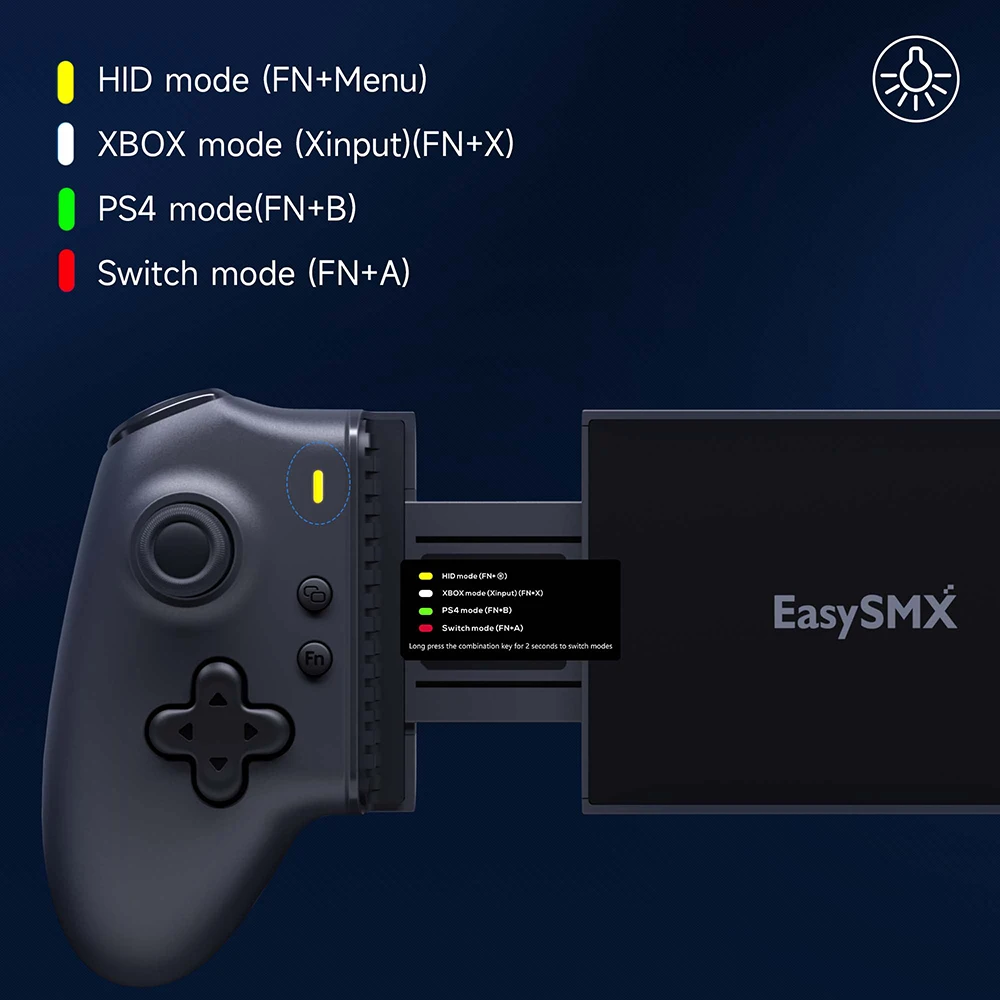


Multi-platform Compatibility: The M15 Bluetooth mobile phone controller is designed for mobile gaming and supports Android, Apple, and Nintendo Switch devices, offering extensive compatibility.
Multiple Connection Modes: The controller supports HID Mode, XBOX Mode, PS Mode, Switch Mode, and Wired Mode, catering to the needs of different games and users.
Built-in Multiple Protocols: It supports a wide range of mobile games that natively support controllers, as well as console-ported and console streaming games, enhancing the gaming experience.
Stretchable Design: The controller features a stretchable design that can extend up to 176mm, making it convenient for use with smartphones of various sizes.
Customizable Button Mapping and Macro Recording: Users can map buttons and record macros using the FN key and M1/M2 buttons for a personalized gaming experience.





Linear Trigger and Vibration Feedback: The controller supports the activation and deactivation of linear triggers, as well as native vibration feedback, providing a more immersive gaming experience. Additionally, it allows for vibration intensity adjustment from levels 0 to 6, or vibration can be adjusted and turned off through an app.
Mapping Function: For mobile games that do not natively support controllers, the controller supports the "MooWii Gaming" APP mapping function, such as for games like Call of Duty.
ABXY Layout Switch: Press and hold FN & press down on the right joystick for 2 seconds to switch to the Switch layout (vibration once); repeat the action to switch back to the Xbox layout (vibration twice).





Package List
1 x M15 Bluetooth Game Controller
1 x Instruction Manual
1 x Charging Cable
